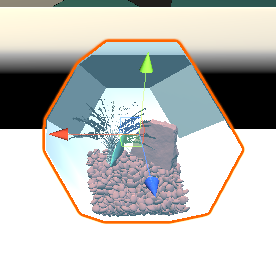2022.02.09 추가
Unity 2020.1 이후 UnityLoader.js 에서 mobile warning 관련 코드가 사라지고
index.html 부분에서 처리하고 있어 해당부분을 삭제하는것으로 간단하게 해결된다.

2020.1 미만 버전에서만 대응 된 코드
아래 파일을
Assets/Editor/RemoveMobileSupportWarningWebBuild.cs 위치시킨다
아래 출처 참고
출처
https://gist.github.com/JohannesDeml/f551b1e60c59e8472c3e843014d7bd10
// --------------------------------------------------------------------------------------------------------------------
// <copyright file="RemoveMobileSupportWarningWebBuild.cs">
// Copyright (c) 2021 Johannes Deml. All rights reserved.
// </copyright>
// <author>
// Johannes Deml
// public@deml.io
// </author>
// --------------------------------------------------------------------------------------------------------------------
#if !UNITY_2020_1_OR_NEWER //Not needed anymore in 2020 and above
using System.IO;
using UnityEditor;
using UnityEditor.Callbacks;
using UnityEngine;
namespace Supyrb
{
/// <summary>
/// removes a warning popup for mobile builds, that this platform might not be supported:
/// "Please note that Unity WebGL is not currently supported on mobiles. Press OK if you wish to continue anyway."
/// </summary>
public class RemoveMobileSupportWarningWebBuild
{
[PostProcessBuild]
public static void OnPostProcessBuild(BuildTarget target, string targetPath)
{
if (target != BuildTarget.WebGL)
{
return;
}
var buildFolderPath = Path.Combine(targetPath, "Build");
var info = new DirectoryInfo(buildFolderPath);
var files = info.GetFiles("*.js");
for (int i = 0; i < files.Length; i++)
{
var file = files[i];
var filePath = file.FullName;
var text = File.ReadAllText(filePath);
text = text.Replace("UnityLoader.SystemInfo.mobile", "false");
Debug.Log("Removing mobile warning from " + filePath);
File.WriteAllText(filePath, text);
}
}
}
}
#endif
-- 기존 내용 --
유니티 webGL 빌드 후 모바일 디바이스로 접속시 아래와 같은 경고창을 볼 수 있다
Please note that Unity WebGL is not currently supported on mobiles.


Build/UnityLoader.js 를 안쪽에 모바일 디바이스 체크 부분을 수정해 주면 제거가 가능하다
빌드 때 마다 수동으로 수정을 하기는 힘드니 PostProcessBuild 콜백을 사용하여 빌드 후 해당 부분을 수정하도록 할 수있다.
아래 스크립트를 Assets > Editor 폴더에 넣어주면 간단하게 사용 가능하다
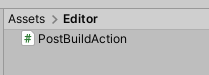
using System.IO;
using UnityEditor;
using UnityEditor.Callbacks;
public class PostBuildAction
{
[PostProcessBuild]
public static void OnPostProcessBuild(BuildTarget target, string targetPath)
{
var path = Path.Combine(targetPath, "Build/UnityLoader.js");
var text = File.ReadAllText(path);
text = text.Replace("UnityLoader.SystemInfo.mobile", "false");
File.WriteAllText(path, text);
}
}참조 :
docs.unity3d.com/kr/2018.4/Manual/webgl-browsercompatibility.html
answers.unity.com/questions/1339261/unity-webgl-disable-mobile-warning.html
'부스러기 > Unity' 카테고리의 다른 글
| [shader] FlatTransparent 투명쉐이더 (0) | 2020.10.27 |
|---|---|
| 유니티 오브젝트 회전방법들 (0) | 2016.08.16 |
| 화면좌표를 이용하여 RectTransform의 localposition을 구할때 (0) | 2015.12.17 |
| 모바일에서 파일 입출력 (0) | 2015.12.14 |